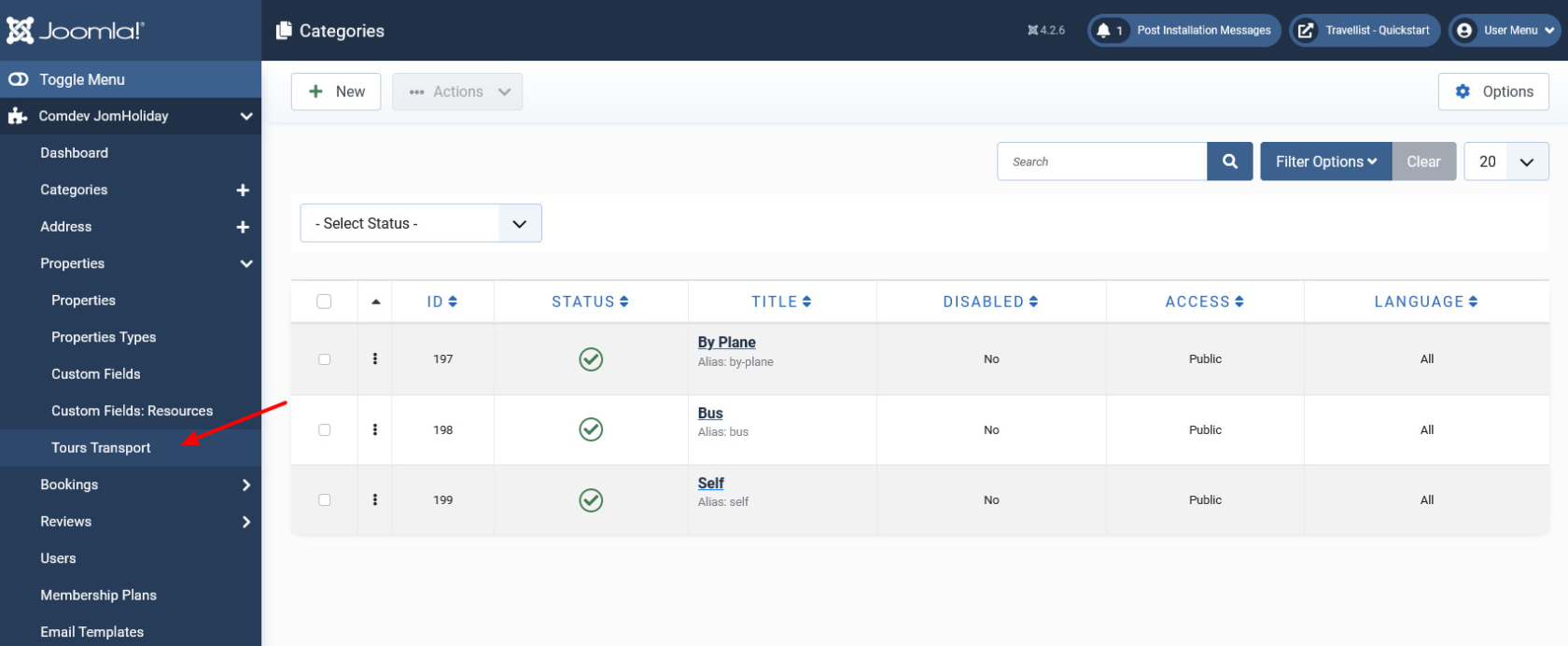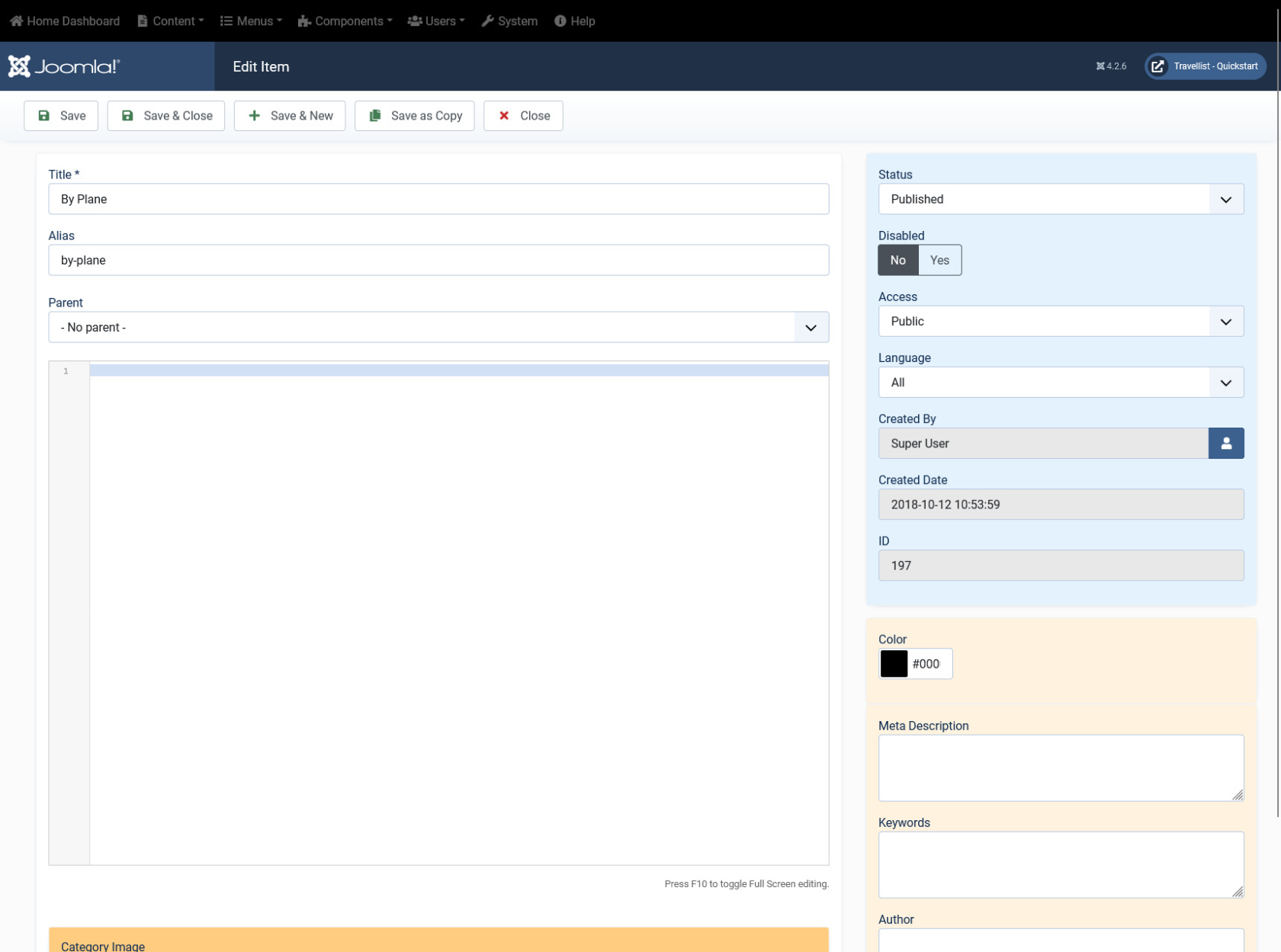Tours Transport
Overview
Multiple tours transport can be defined, which will be available under tours creation. Tours transport can be e.g. Plane or Bus.
Creating A New Tour Transport
The following table explains the different options seen on the screen.
|
New |
Creates a new Tour Transport entry. |
|
Edit |
Provides the edit mode to make changes to the existing ones. |
|
Publish |
Publishes the created tour entry. |
|
Unpublish |
Removes the entry from the list of published tour entries |
|
Archive |
Archives tour entries that are not used anymore. |
|
Trash |
Deletes the tour entry that is not required anymore. |
Edit TourTransport
If you want to edit existing entries, you can either click the entry from the Tours screen or select the check box next to the entry (title), and then click Edit.
The New Tour tab is seen as shown in the following image:
Screen 2: New Category tab screen
After you click the required entry that you need to edit, you can change the configurations based on the options as seen in the following table.
|
Title |
Provide a name for the Transport Type |
|
Alias |
URL alias for “SEF/SEO” URL |
|
Parent |
Select the parent entry |
|
Text box |
Provide a description about the entry. You can format the text using the formatting options in the text box. You can also insert images or links to URLs for more information. |
|
Category Imageyeh |
Upload an image for the type. |