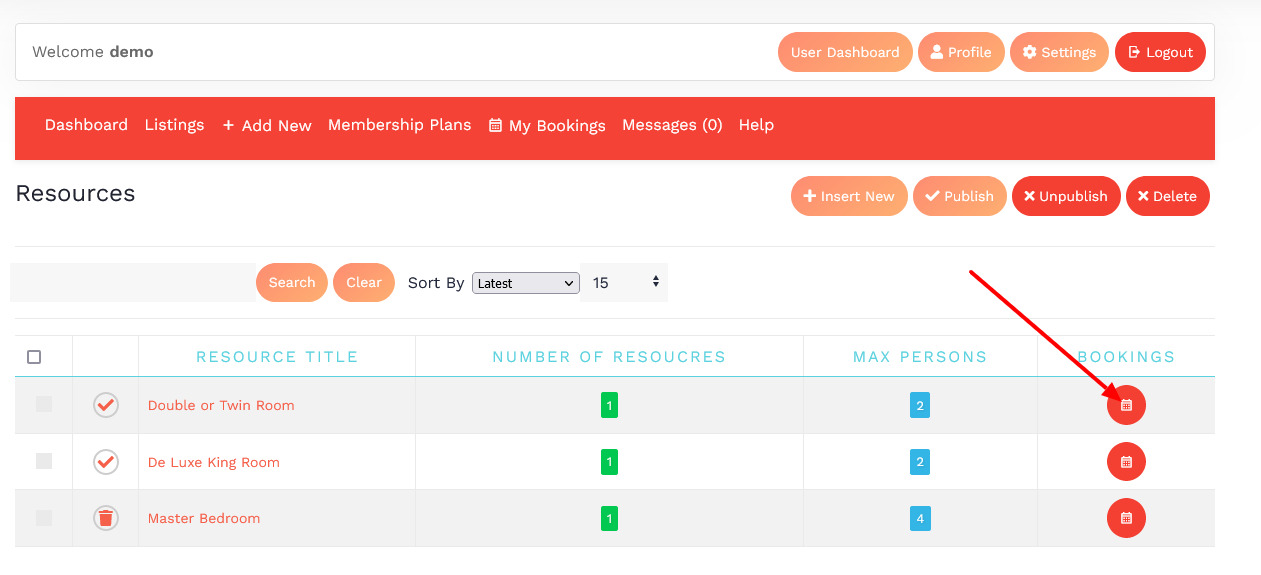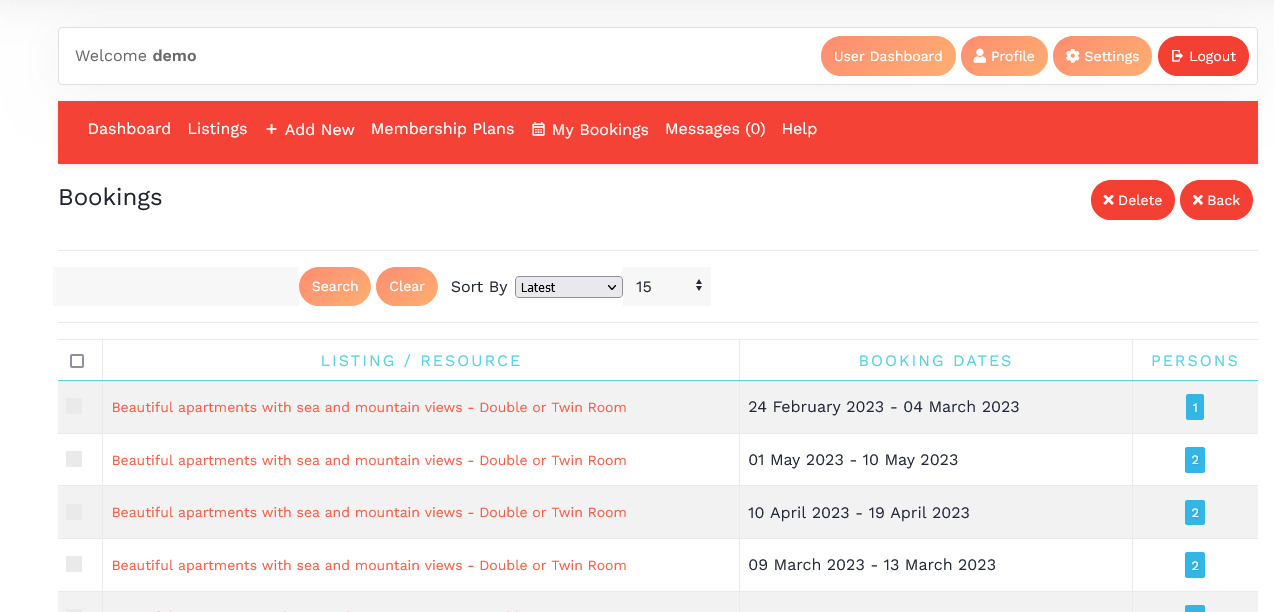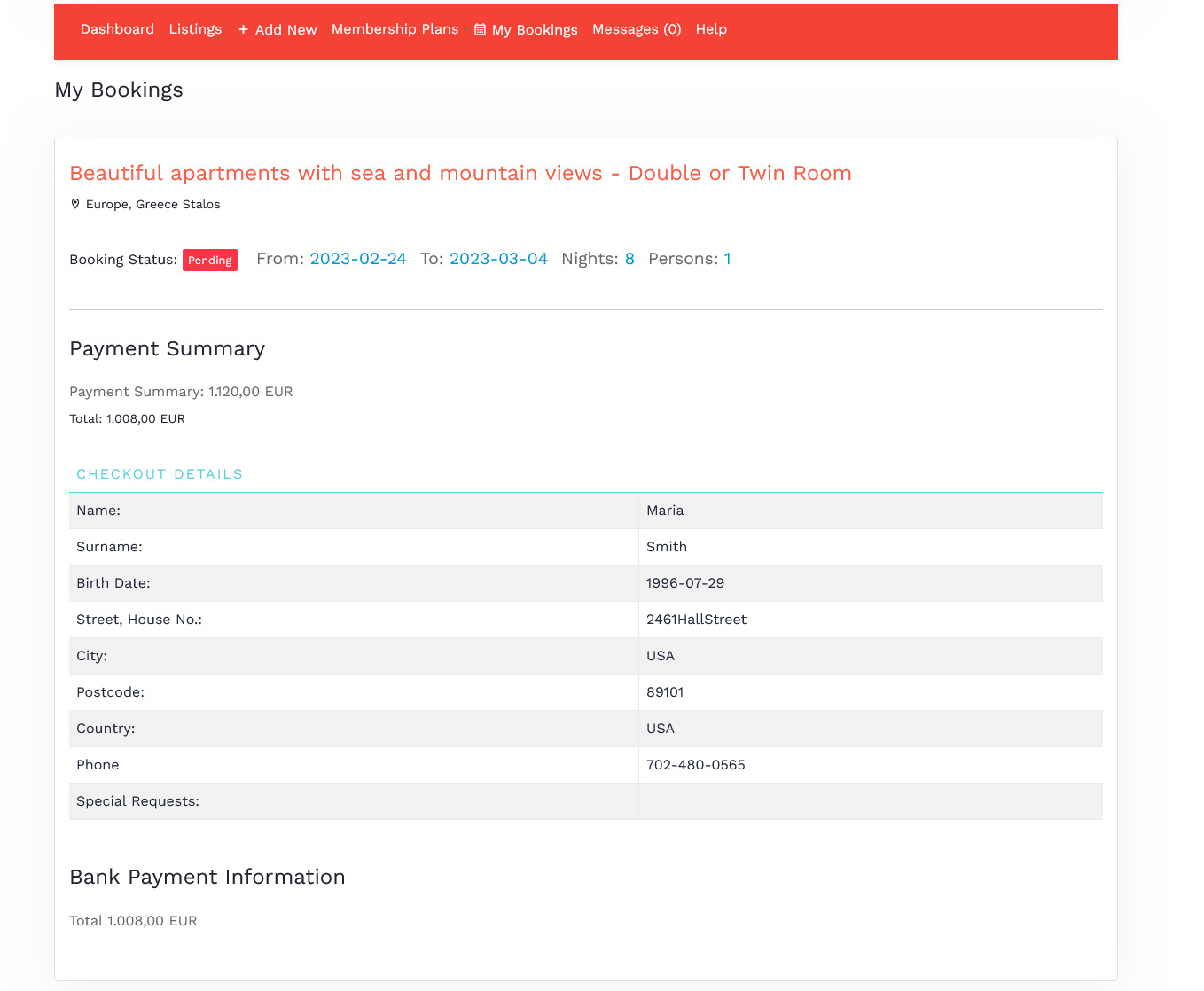Manage Resource Bookings
Overview
Each user that is logged in to the front admin can create listings. Whenever a guest makes a booking against the listing created by the user, the booking details can be seen by navigating to the Listings tab.
Viewing the bookings
To view bookings against a listing, do the following:
- From Front Admin, click the Listings tab.
- Click the icon to view the resources associated with the listing
- Click the icon from the resources listings as shown in the following image. All the resources that are available for that listing will be seen here. The bookings are made against each of the resource.
The bookings can be seen as shown in the following image. To delete a booking, select the check box next to the booking and click Delete.
Screen 1: Bookings list
Editing a booking
As the owner of the listings, you can provide additional notes to the bookings by editing the booking information. Otherwise you can see details of the booking.
Screen 2: Edit screen