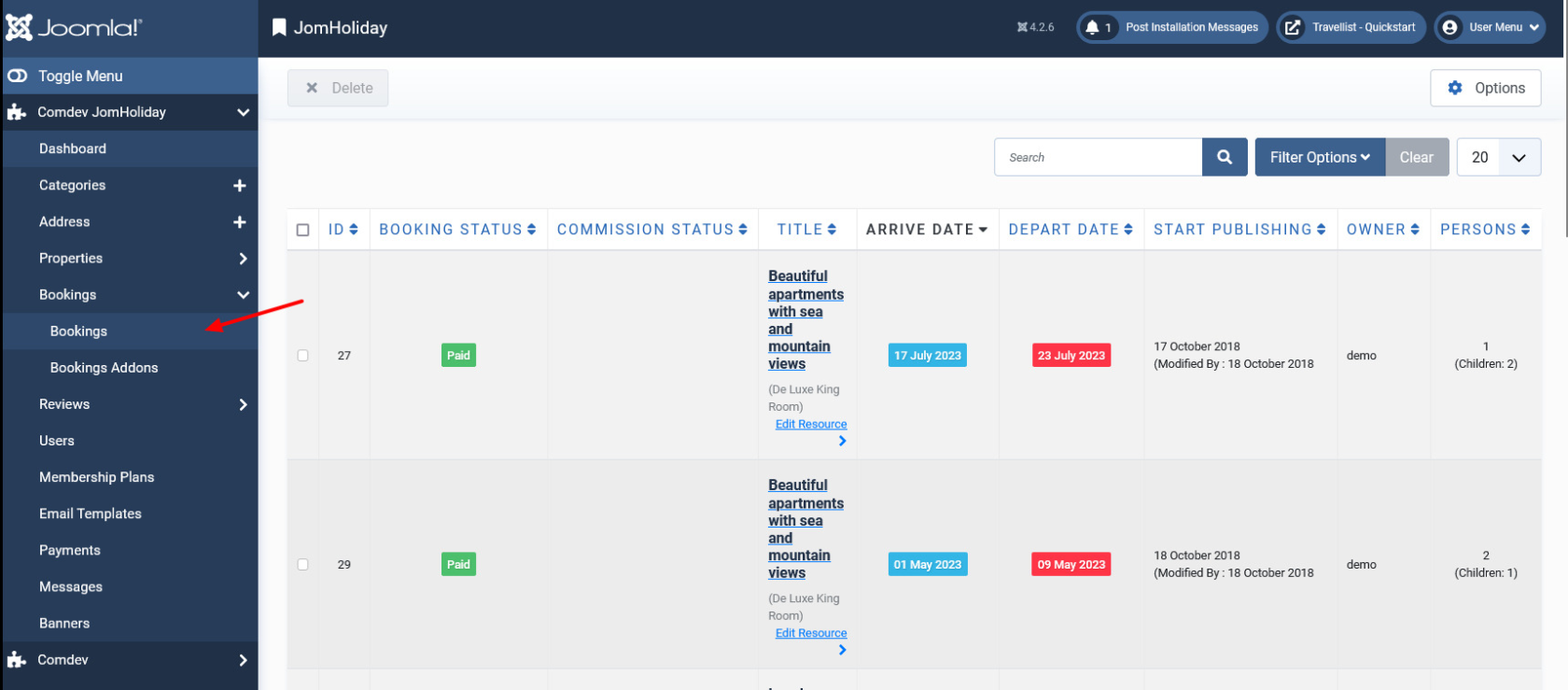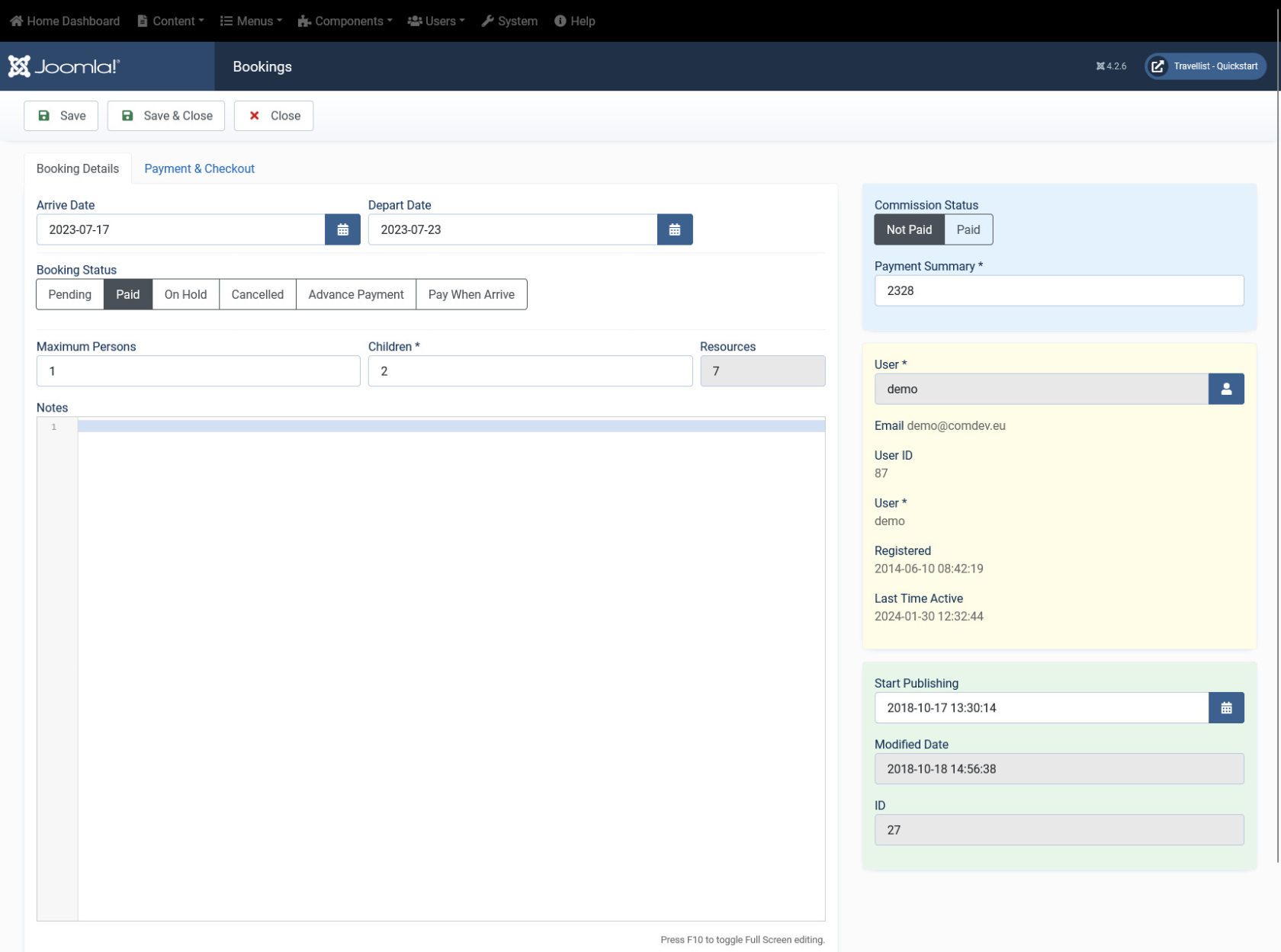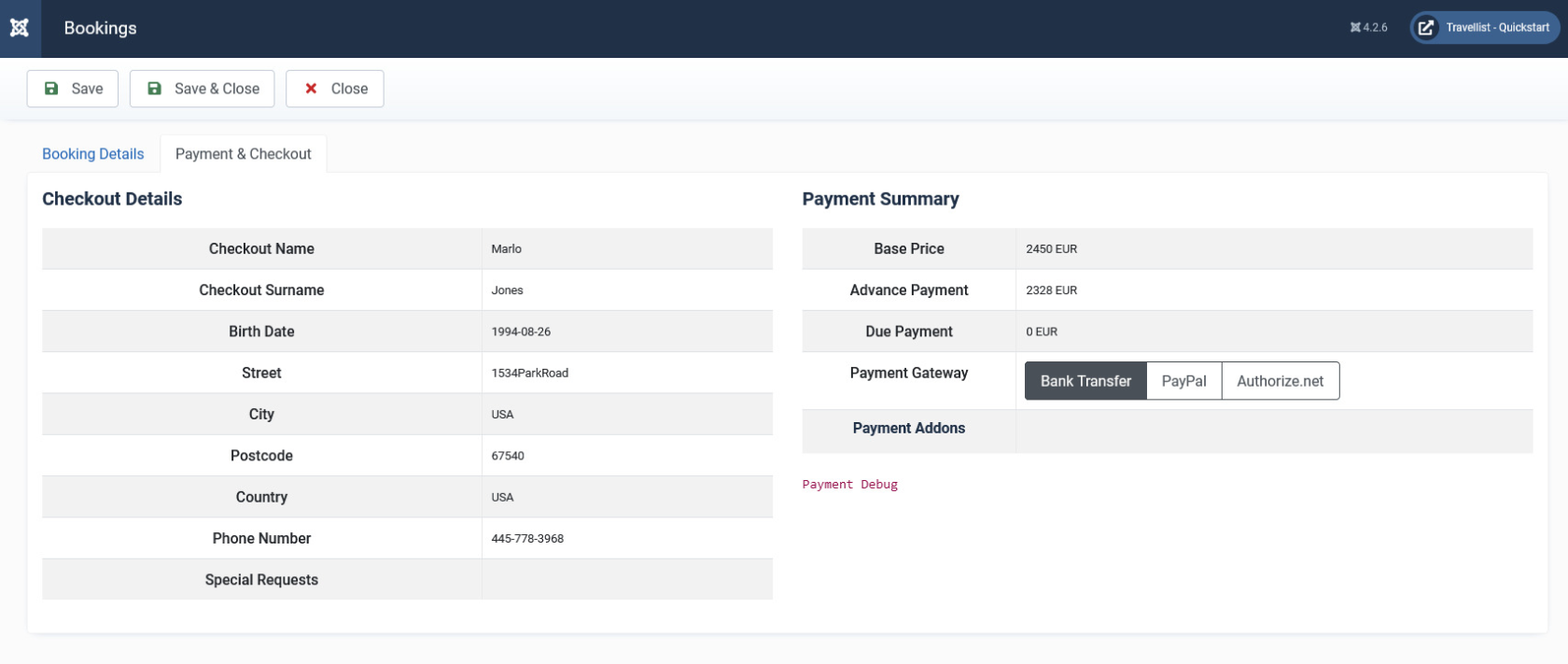Bookings
Overview
The bookings made through the site for any listing can be seen on this screen. The following image shows the list of bookings made on the site.
Screen 1: Bookings list
Viewing a booking
You can view the bookings seen on the screen by clicking on the entry. For a booking made, you can modify parameters such as payment status, resources, and so on.
Booking Details tab
This tab provides options to modify the payment status, no of guests, and so on as shown in the following image.
Screen 2: Booking Details tab
Edit the booking details as per the options in the following table.
| Arrive Date | Date of arrival |
| Depart Date | Date of departure |
| Booking Status | Edit the booking status as per the current payment status of the guest. |
| Payment Summary | Provide the amount paid by the guest. |
| Maximum Persons | Number of adults in the accomodation. |
| Children | Number of children in the accomodation. |
| User | User who created the listing. |
| ID | This is an auto generated field |
| Resources | This is an auto generated field based on the resources attached to the listing. |
| Notes | Additional information shared by the guest. |
| Toggle editor | Click to toggle between plain text and rich text editor. |
Payments & Checkout tab
This tab provides information about the payment method used by the guest for the booking and related details. This is a read only tab.