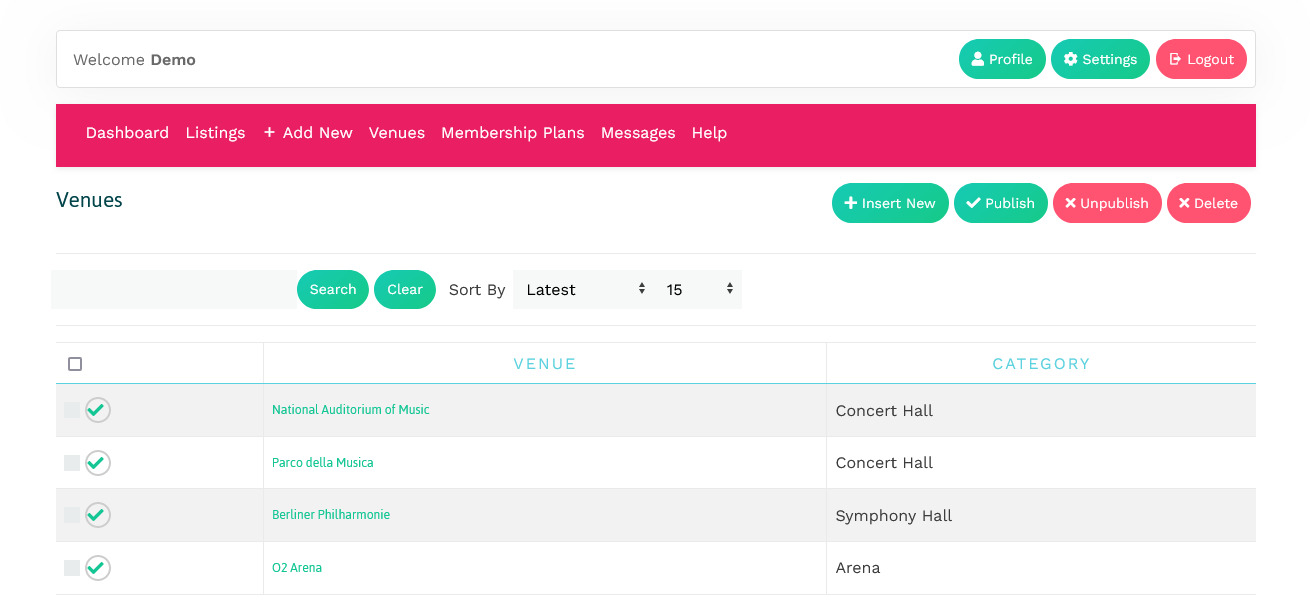Manage Venues
Overview
You can add venues related to the listings using this tab. The following screen shows the list of venues available for creating a listing.
You can select what to do next based on the following table.
| Insert New | Click to add a new agent information. |
| Publish | Click to publish the agent information. |
| Unpublish | Click to unpublish agent information. |
| Delete | Click to delete the agent information from the site. |
Adding a new Venue
To add a new venue for the event, click Insert New from the Venues tab.
For detailed information about information that needs to included in each field, see Venues in the Administrator's guide.