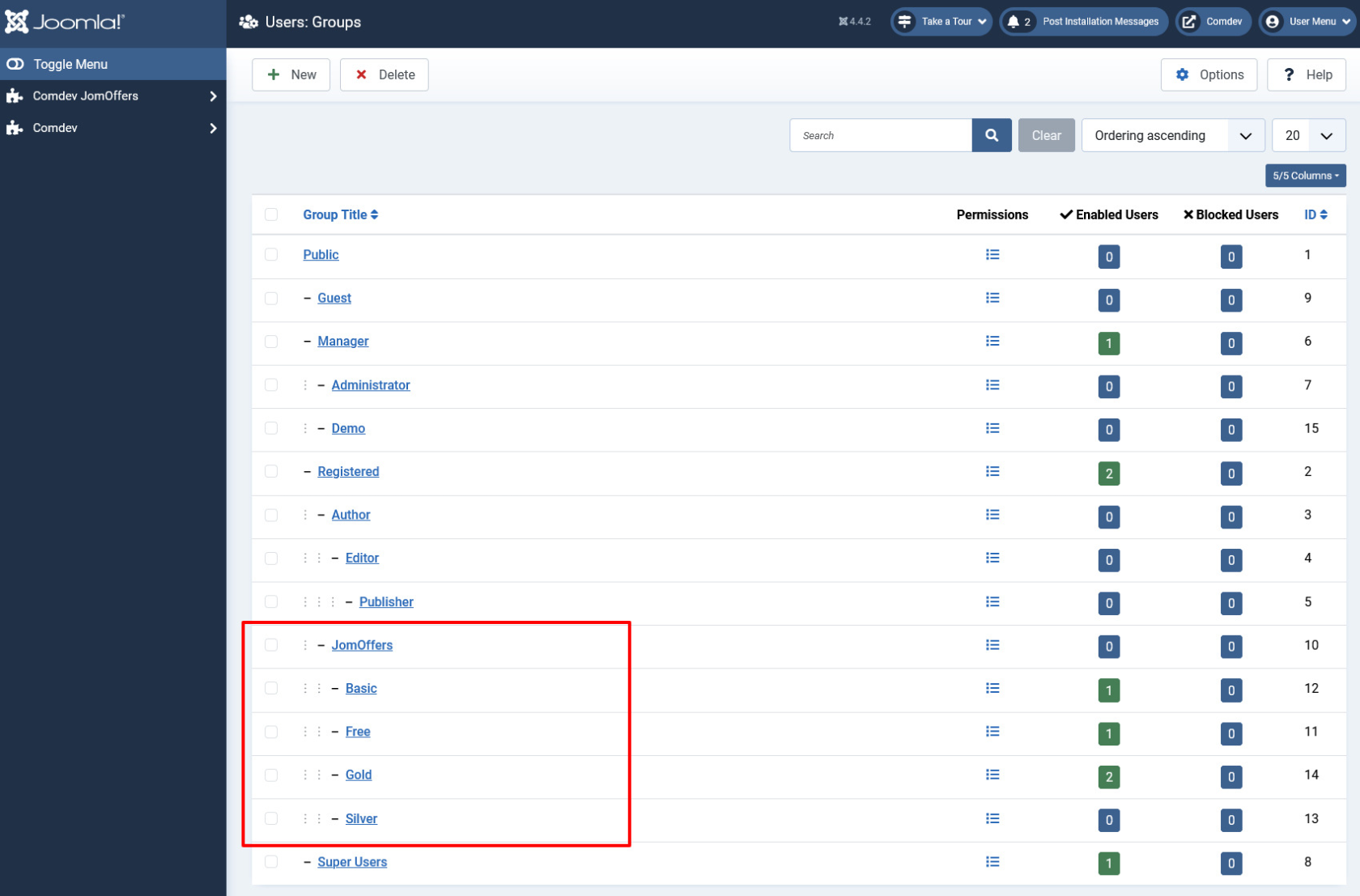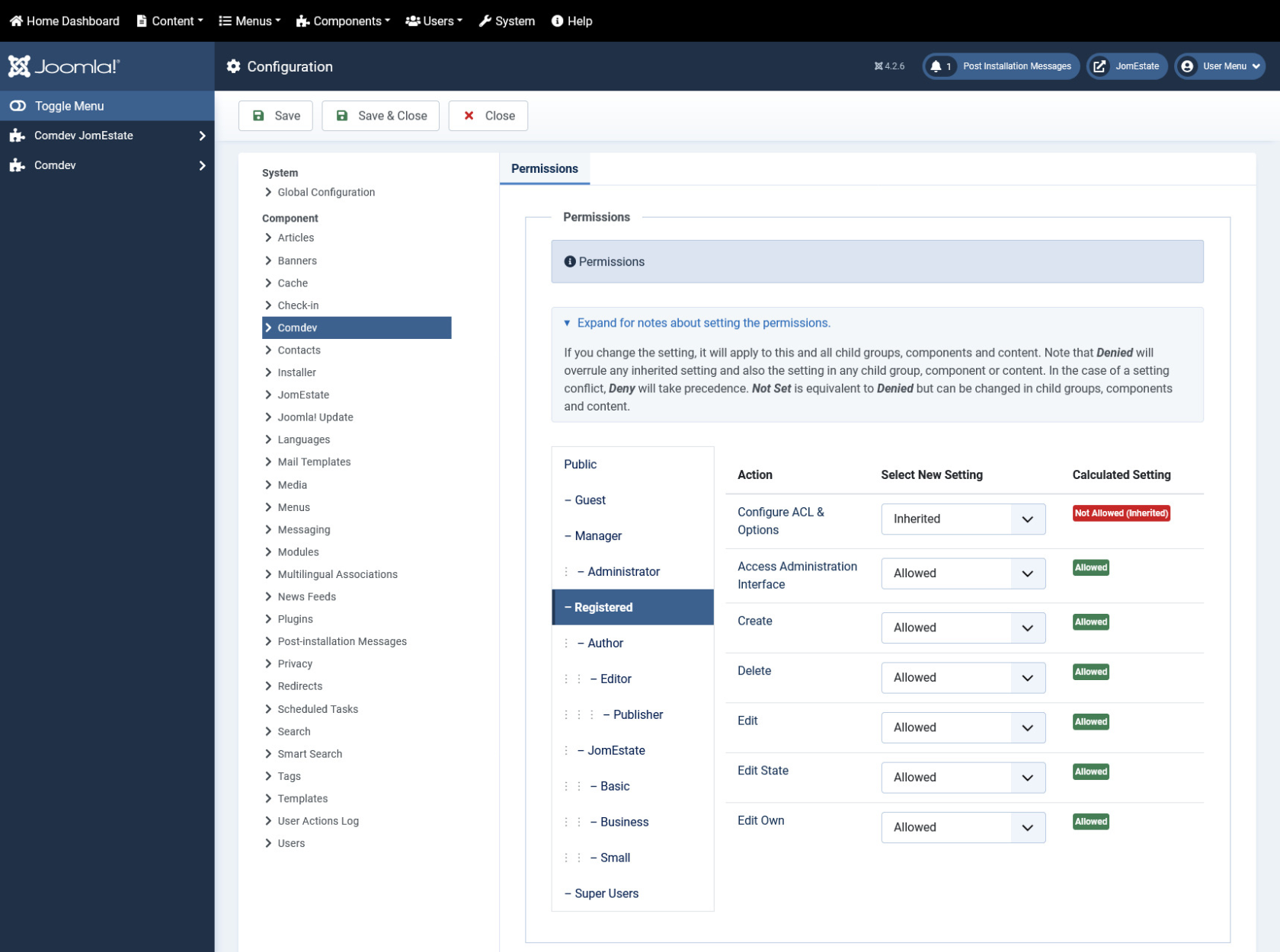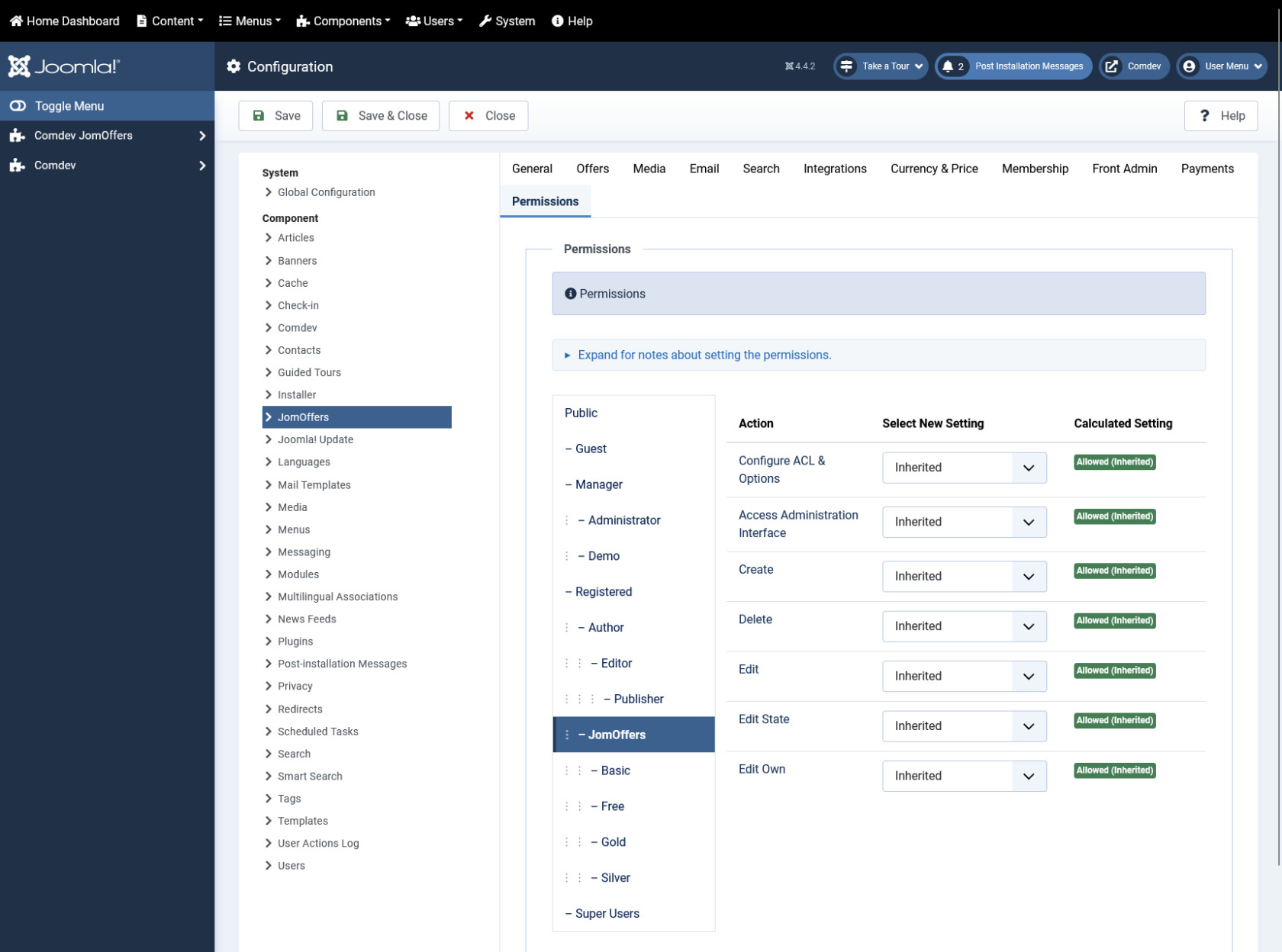Configuration Steps
Overview
These configuration steps needs to be done in order for the component to work correctly.
Create Menu links
| Items Link |
Link which do not points to any category or address |
Latest Link which displays latest added listings
|
|
| Items Link - Category |
Links for each of the category. Separate menu can be created with all the categories created. |
Menu with all categories
|
|
Joomla / Groups
Membership Plans are based on the Joomla Groups therefore before creating any of the Membership plans - corresponding Joomla groups needs to be created. The main group for the component needs to be called JomOffers. Each of the plans needs to be placed under that JomOffers parent group e.g.
JomOffers
- Free
- Basic
- Silver
- Gold
Screen 1: Joomla Membership
Permissions
It is important to set the right permissions for the components: Comdev and Directory, in order for the users to access the Front Admin. Otherwise Users won't be able to access the Front Admin (Permissions Denied) or get 500 Error when trying to upload the images.
Example below shows access for the Registered Group. Same settings should be applied for each group that should have access to the Front Admin.
Setting permissions for the Comdev Extension
Screen 2: Comdev Permissions
Setting permissions for the Directory Extension
Screen 3: JomOffers Permissions