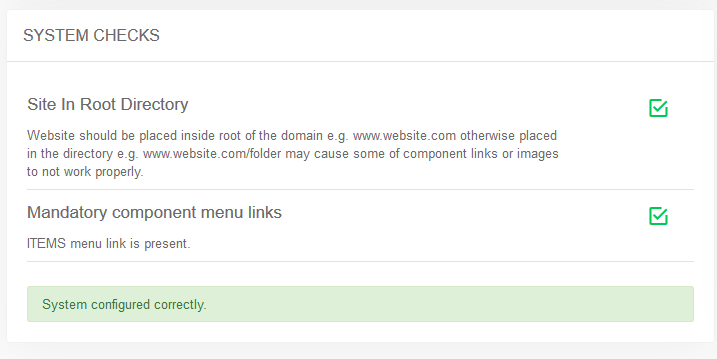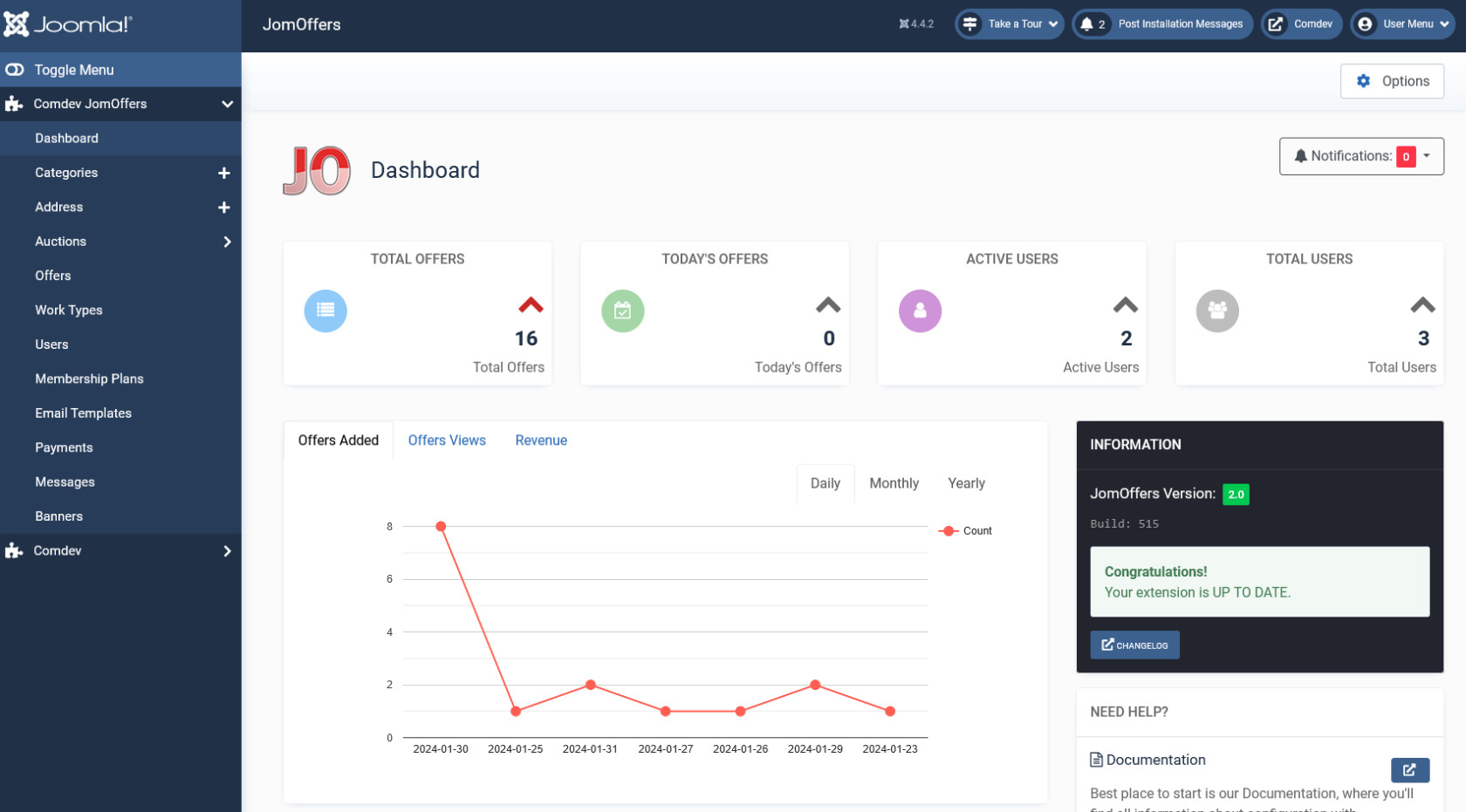Dashboard
Overview
Administration dashboard gives you an overview of all the activities you can do using the JomOffers extension. It provides you a view of all the menu items, system configuration checks, license information, and links to the documentation.
Screen 1: Dashboard screen
Menu Items
The following table provides an explanation about different menu items available:
|
Dashboard |
Home or dashboard for the JomHoliday extension |
|
Listings |
Shows the Listings administration screen |
|
Categories |
Shows the Categories administration screen |
|
Custom Fields |
Shows the Custom Fields administration screen |
| Resource Custom Fields | Shows the Resource Custom Fields administration screen |
|
Addresses |
Shows the Address administration screen |
| Business Types | Shows the Business Types administration screen |
| Bookings | Shows the Bookings administration screen |
| Booking Addons | Shows the Booking addons administration screen |
|
Membership Plans |
Shows the Membership Plans administration screen |
|
Messages |
Shows the messages received |
|
Reviews: Categories |
Shows the Reviews administration screen to add review parameters for each category. For example, Quality, Customer Service, and so on. |
|
Reviews: Recommended |
Shows screen to add recommended audience for the listing or category. For example, For young people, Gizmodo, and so on. |
|
Documentation |
Access the JomHoliday documentation. |
System Configuration Checks
Any configuration problems or current configuration status is displayed in this area as shown in the following screen:
Screen 3: System configuration checks area