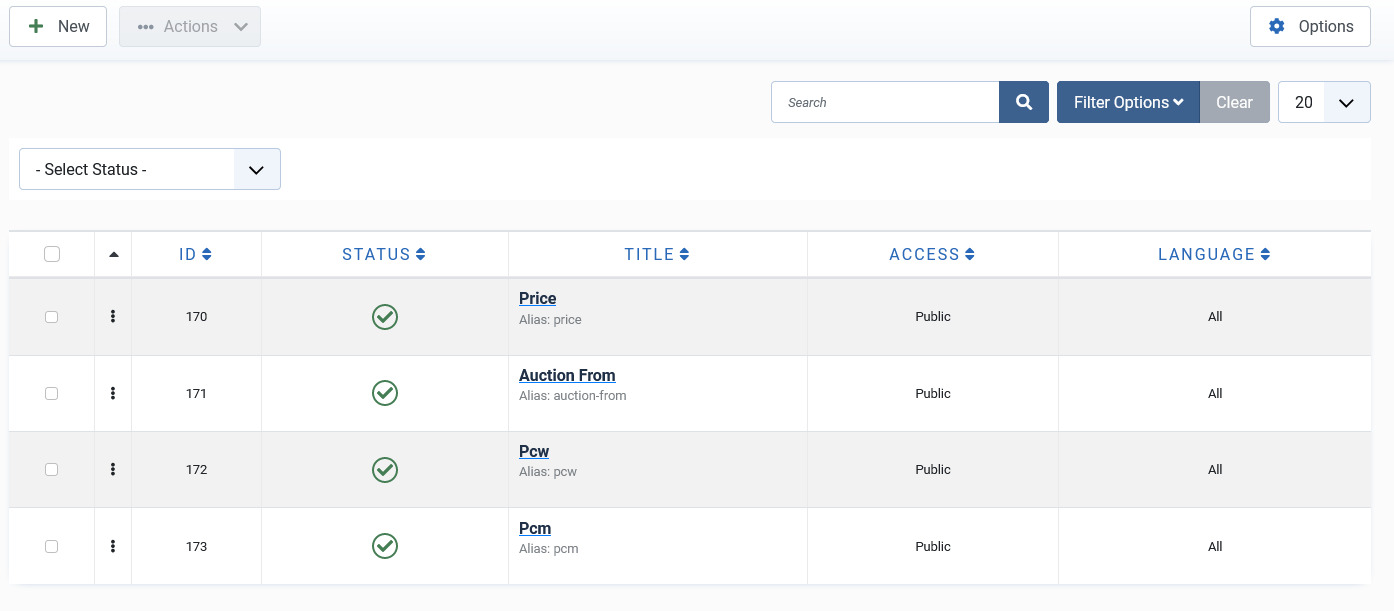Price Types
Overview
Price types allow the site owner to categorize price types into appropriate sections. Nested price types (sub-price types) are supported in JomEstate. JomEstate comes with a price type named "UNCATEGORISED" which is the default setting. This price type will list properties which are not attached to any price type (same function as the default Joomla categories system).
Creating A New Price Type
To add a Price type to JomEstate, click New.
Provide the values as given in the following table.
|
Title |
Title for the price type. |
|
Alias |
URL alias for “SEF/SEO” URL. |
|
Parent |
Choose the parent category item. |
|
Text area |
Provide a description in the text area. |
| Toggle editor Button | Click to toggle between rich text and plain text editor. |
| Image Button | Click to select an image you want to add to the listing. |
| Category Image | Currently not being used. |
Publishing tab
After you have provided the above information, you can provide the publishing information in the Publishing tab
You can change the values for the given options using the following table.
|
Status |
Based on the status seen here, the visibility changes as follows:
|
|
Access |
Access level for site users is as follows:
|
|
Language |
Select the language for the price type. |
|
ID |
Address ID, which can be used in modules, plugins and menus. |
|
Created by |
User name who created the entry. |
|
Created Date |
Date when the entry was created. |
Metadata tab
The metadata tab is used to provide metadata information for a particular address entry. The options for this tab can be seen as shown in the following image.

Screen 4: Metadata tab
You can change the values for the given options using the following table.
|
Meta Description |
Meta-description for search-engine listings. |
|
Meta Keywords |
Meta Keywords for the search-engine |
|
Author |
Content author metadata. |
|
Robots |
Robots instructions:
|