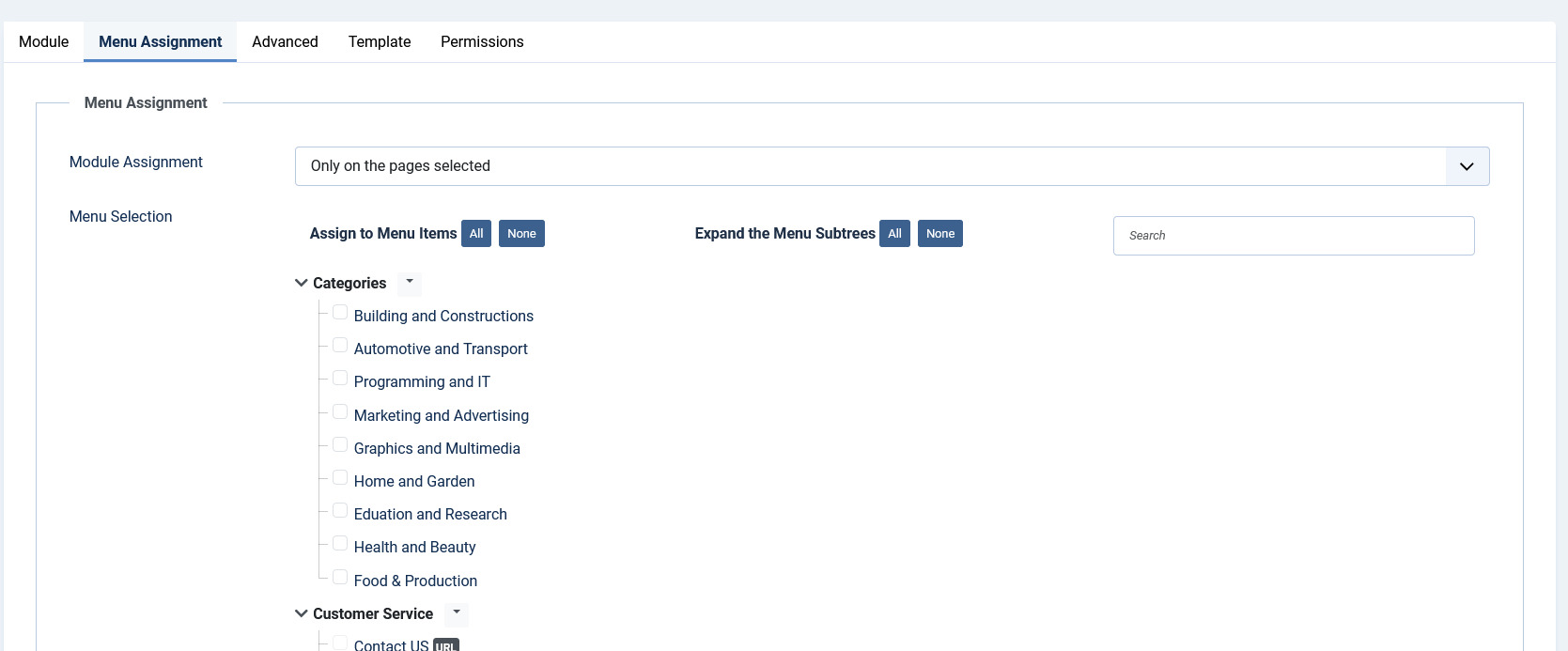Latest Items Module
Overview
This module helps you create the panel where latest listings are displayed. You can decide where to position the latest panel on the page and also control on which pages the panel should appear. To view all the available modules, click Extension > Module Manager. The modules available are listed as seen in the following image.
Screen 6: Module Manager listing
Editing the JomEstate Latest module
To edit the module, click on the module link or select the check box next to the module name, and then click Edit.
The following image shows the module edit screen.
Module tab
This tab controls the layout where the latest listings panel is to be displayed on the screen.
Screen 8: Module tab
Provide the options as per the following table.
|
Layout |
Select the required layout in the Layout field. The available options are:
|
|
Count |
Number of listings that should be listed in the panel. |
|
Number of Characters |
Number of characters that will be displayed in the short description for listing thumbnail. |
|
Image Width |
Provide the image width for the thumbnail image. If Slider Layout set, image width must be same size than Slider Width or larger.
|
|
Image Format |
The format for the thumbnail listing image. |
|
Featured |
Enable to show only featured listings. |
|
Show Address |
Enable to show the address of the listing. |
| Custom Fields | Enable to show custom fields. |
| Short Description | Enable to show short description along with the listing image. |
| Show Category | Enable to show category for the listing. |
| Show Price | Enable to show the listing price. |
|
Category |
Enable either of the following options.
|
|
Choose Category |
If Selected Below is selected for the above field, select the required category. |
|
Sort Options |
Select how the displayed listings should be sorted by.
|
|
Slider Width |
Slider width in pixels |
|
Slider Height |
Slider height in pixels |
|
Slide Delay (seconds) |
Slideshow delay in seconds |
|
Slider Shadow |
Enable to provide the shadow effect. |
|
Slider Thumbs |
Enable to show image thumbnails |
|
Slider Caption |
Enable to show the image caption. |
|
Show Title |
Show or hide the title for the search panel. |
|
Position |
Select the position based on your Joomla Template. |
|
Status |
Select from the given options.
|
|
Start Publishing |
Provide a date when the latest listings panel should be published. |
|
Finish Publishing |
Provide a date when the latest listings panel should be unpublished. |
|
Access |
Provide access level for the panel.
|
|
Ordering |
Provide the order in which the side panel should appear. If more than one module is positioned at the same location, you can set the order of appearance in this field. |
|
Language |
Select the language for which you want to display this panel. For each language, you must create a new JomEstate Latest module. |
|
Note |
Provide additional information. |
Menu Assignment tab
This tab controls where the module should be displayed. You can decide if it should be displayed on all pages for the site or just selective pages.
Select the required menu for module assignment. The available options are:
- On all pages
- No pages
- Only on the pages selected
- On all pages except those selected