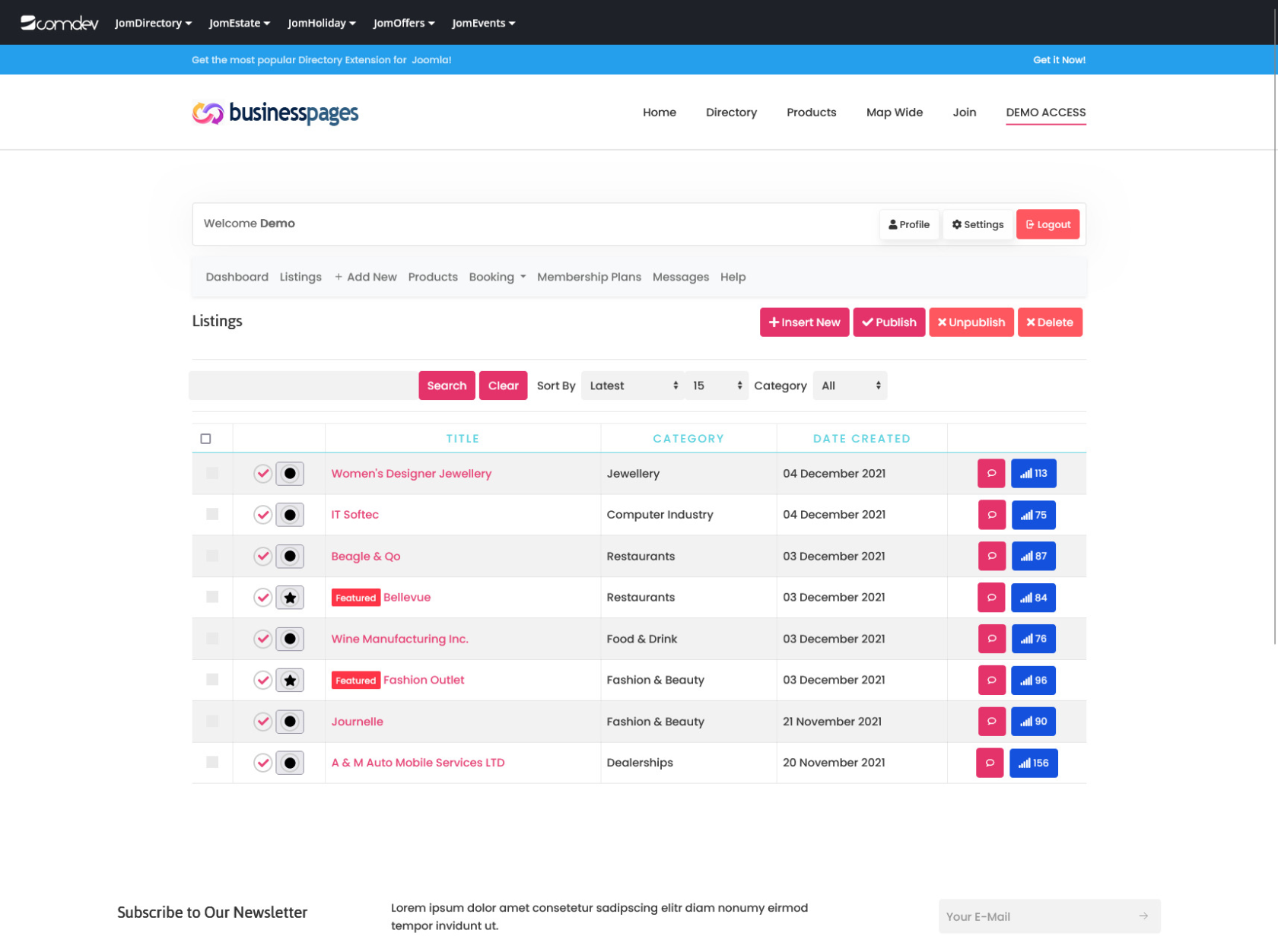Manage Listings
Overview
You can view all the listings created for your site or create a new listing. The created listings let you add descriptions, images, provide ratings, and much more.
Creating a New Listing
The following image shows the Listings screen.
Screen 1: Listing screen
The following table explains the different options seen on the screen.
|
Button |
Usage |
|
Insert New |
Creates a new Address entry. You must create separate entries for each level of depth that you need. |
|
Publish |
Publishes the created address entry. |
|
Unpublish |
Removes the entry from the list of published address entries |
|
Delete |
Deletes the address entry that is not required anymore. |