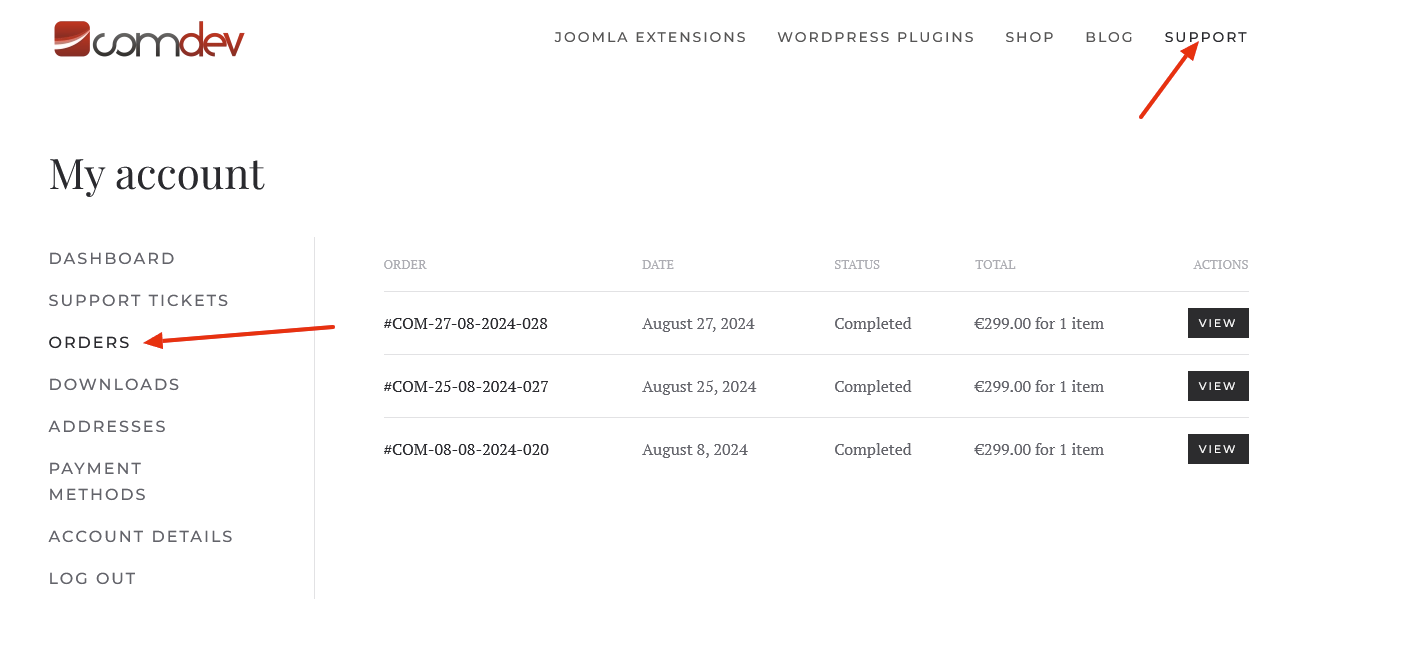Upgrade
Overview
Before proceeding with this upgrade, it is crucial to create a complete backup of your website to prevent any potential data loss or issues. This ensures that, in case anything goes wrong during the upgrade, you can restore your site to its previous state. If you are unsure how to create a full backup, it is highly recommended to reach out to your hosting provider for assistance. They can guide you through the process or even perform the backup on your behalf.
It is essential to always maintain a backup of your site and data before proceeding with any updates, including upgrading a plug-in or extension. However, the process of upgrading a plug-in is very similar to that of performing a fresh installation.
To download newest version of the extension, please got to https://comdev.eu login to Support/My Account -> Orders -> Click on Order Number than button with download e.g. for JomDirectory it will be jomdirectory-J5_UNZIP_FIRST.zip
Once you have downloaded the latest version of the extension to your computer, you can simply follow the same steps outlined in the New Installation guide.
If you're already using an older version of the extension, there's no need to worry about manually removing or replacing files. The Joomla installer is designed to handle the upgrade process seamlessly. When you upload the new version through the installer, it will automatically overwrite the outdated files and make any necessary updates to the associated database tables. This ensures that your extension is upgraded efficiently, without the risk of losing important data or configurations from your previous version. However, having a backup in place is always a smart precaution in case anything unexpected occurs during the update process.
Upgrading to a newer version will not delete any existing data.