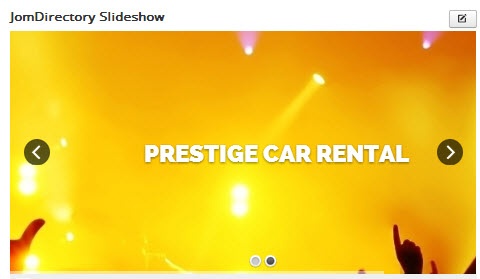Slideshow PRO Module
Overview
This is an extra paid module available for Business Package, can be also purchased separately.
This module showcases the listings in a slideshow format. Users can see the image along with the title of the listing.
-
Image and Multimedia Presentation: Slideshow modules allow users to display a series of images, videos, or a combination of both in a visually appealing manner. Users can upload media files directly or link to external sources such as image hosting platforms or video sharing websites.
-
Customizable Transition Effects: Users can choose from a variety of transition effects to smoothly transition between slides, adding visual interest and enhancing the overall presentation experience. Common transition effects include fade, slide, zoom, flip, and more.
-
Responsive Design: Slideshow modules are often designed to be responsive, meaning they can adapt to different screen sizes and devices, including desktops, laptops, tablets, and smartphones. This ensures that the slideshow maintains its visual appeal and functionality across various platforms.
-
Control Options: Users typically have control over aspects such as autoplay, navigation buttons (previous/next), pause/play functionality, and slide duration. These options provide flexibility in how the slideshow is presented and navigated by viewers.
-
Caption and Description Support: Slideshow modules often include support for adding captions, titles, descriptions, or other text overlays to each slide. This feature allows users to provide context or additional information about the content being displayed.
Screen 1: JomDirectory Slideshow screen
Editing Slideshow Module
To edit the module, click on the module link or select the checkbox next to the module name, and then click Edit.
The following image shows the module edit screen.