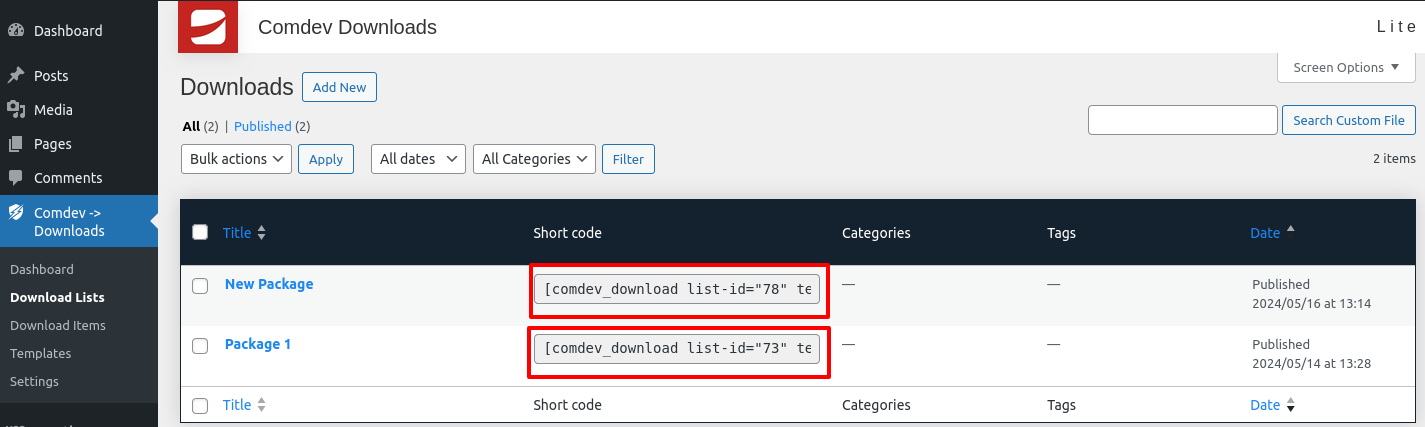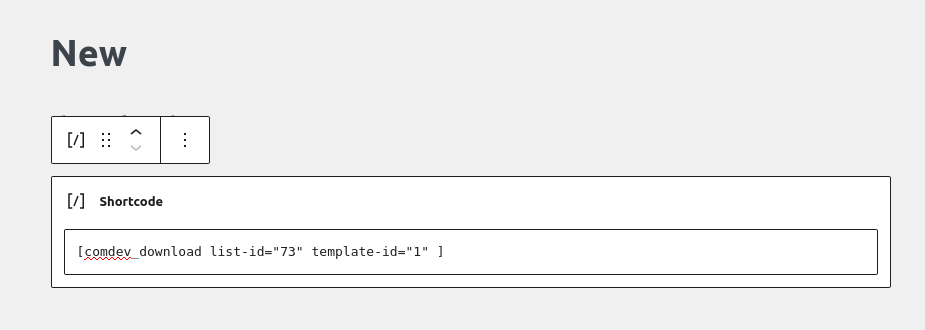How to display your first download list
Displaying your downloads is easier than you might imagine. Simply navigate to the right side and click on the "Download Lists" menu link. Each download list has assigned its own unique shortcode, which can then be used to publish downloads on your website.
Placing shortcode under Worpdress Page/Post
Grab the generated shortcode by simply copy it. Locate the shortcode block or directly insert the code into the desired post or page to display the link.