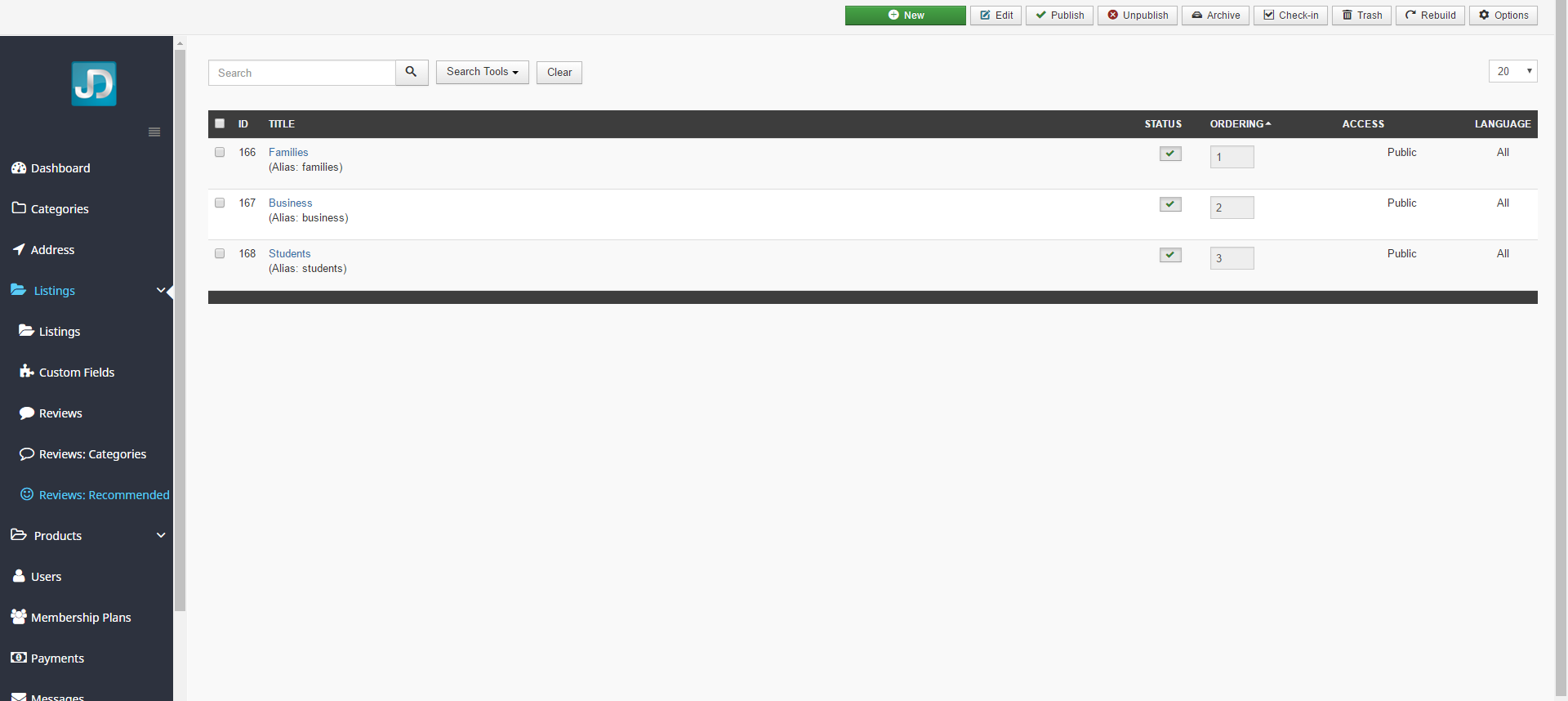Reviews
Overview
Reviews are provided by users and can be seen on the Reviews tab in the listing.{{@110}}
Creating Reviews Categories
Review categories can be seen on the Reviews tab in the listing to the user when they are adding a review for that listing as seen in the following image.
Screen 1: Reviews Category screen
After these types are added, when a user is writing a review, the options are seen as follows:
Screen 2: Add a category for review on listing page
Creating Reviews Recommended
Review recommended can be seen on the Reviews tab in the listing to the user when they are adding a review for that listing as seen in the following image.
Screen 3: Reviews Recommended screen
After these types are added, when a user is writing a review, the options are seen as follows:
Screen 4: Review Recommended on Listings page
Note: If the reviews are not being shown after submission on the listing page, you must enable Approve Reviews option under component Configuration. For more information. See Configuration documentation.
Adding a Review for listings
After these categories and review recommendation types are added, you can now create a review. To create a review, go to the listings page and click the Reviews tab. Provide the options as seen in the following image:
Screen 5: Adding a Review
After you provide the information, click Submit Review. The Review can now be seen in the listings page, under the Reviews tab.
Editing a review
Now, you can view the review and edit it, if required. Click Components > Directory > Directory Listings. The following image shows the Reviews column for the listings.
Screen 6: View the Review column
Click the Review icon to view all the reviews for a listing as shown in the following image.
Screen 7: Editing a review
Edit the options as given in the following table.
|
|
|
|
|
|
|
|
|
|
|
|
|
|
|
|