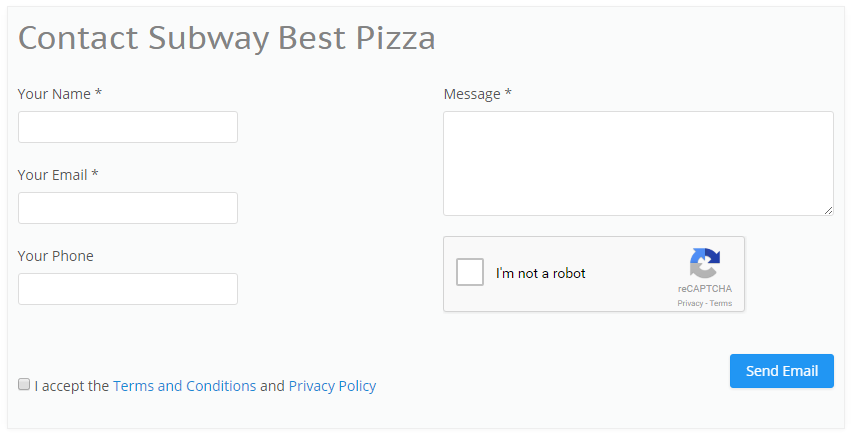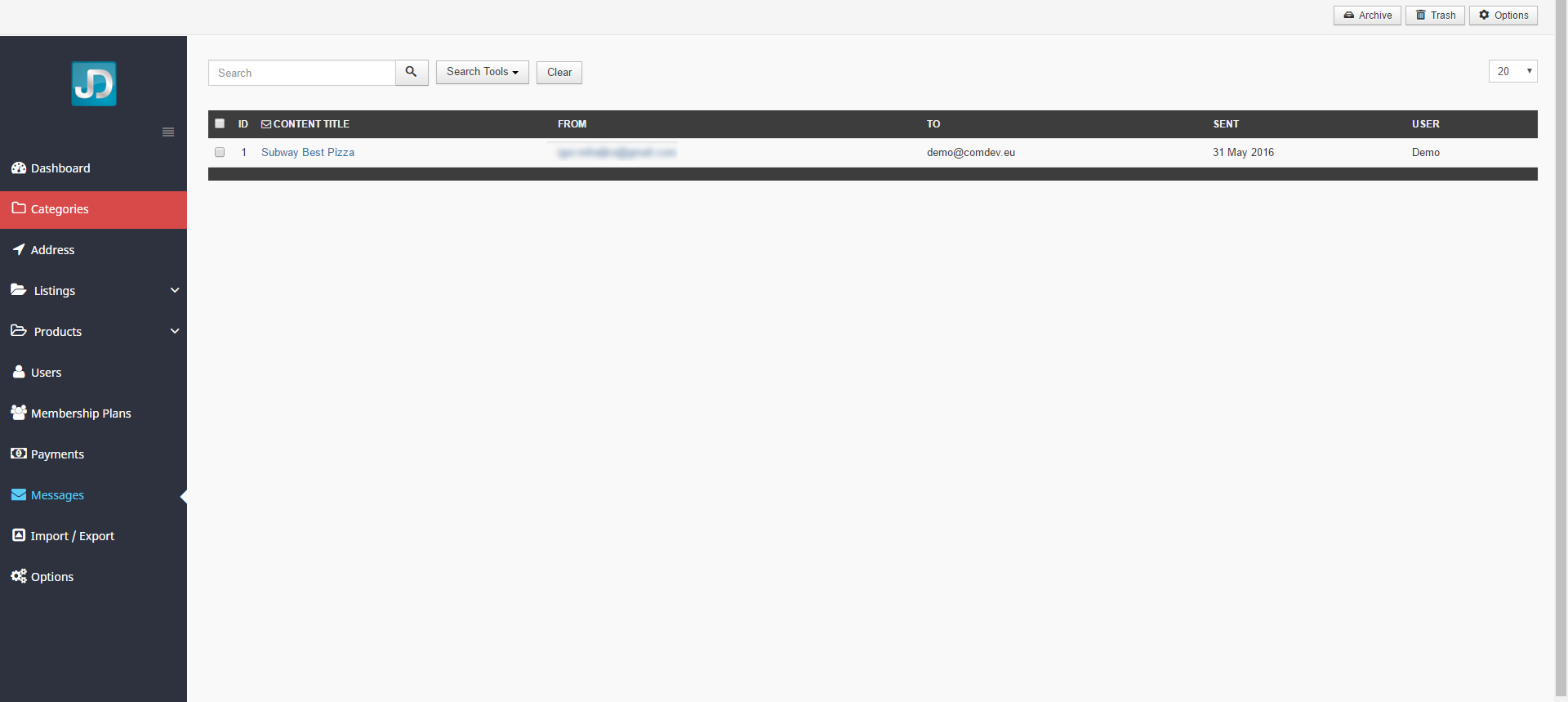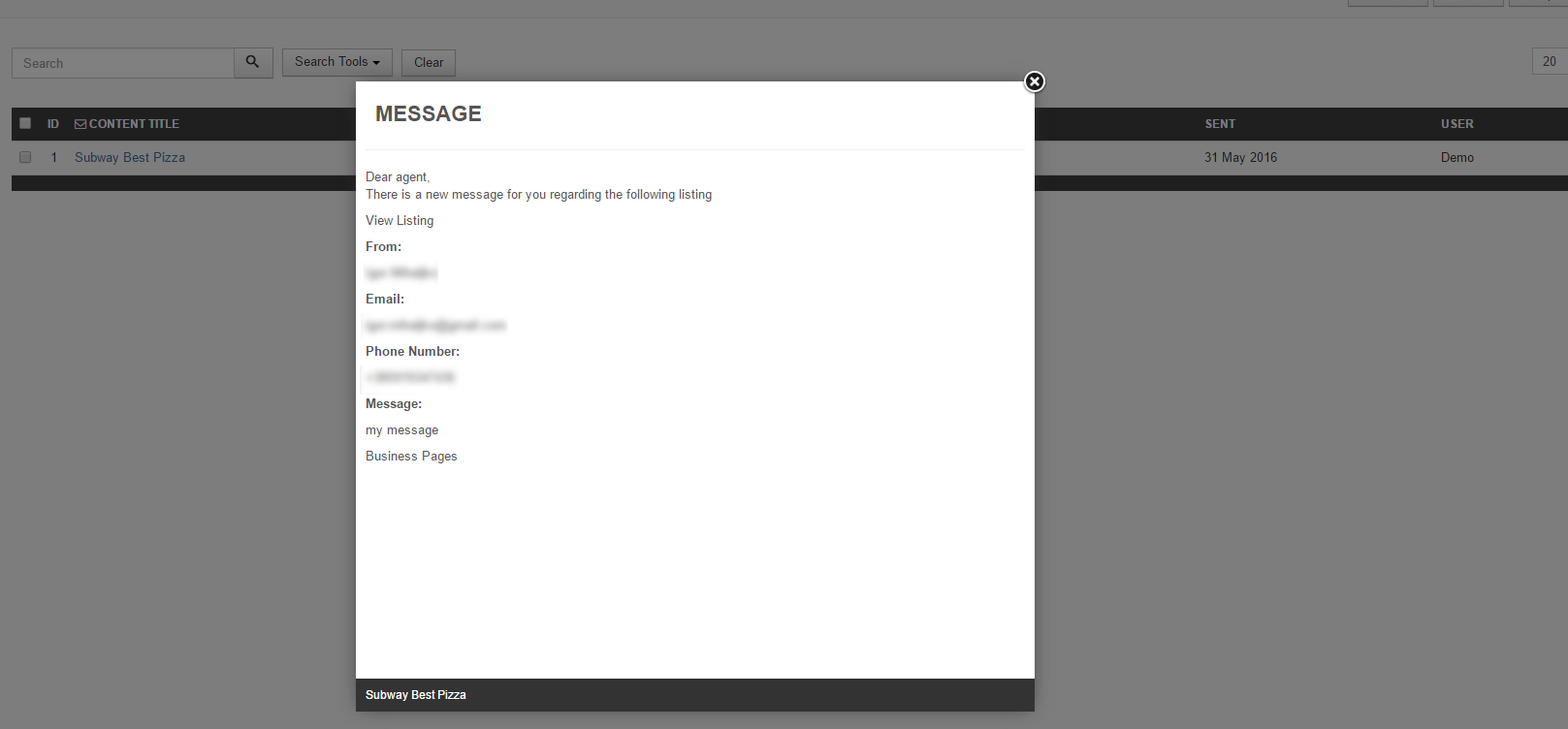Messages
Overview
Additional send email copy to admin can be set under Configuration
The messages are always sent to the owner of the listing. The user email address is taken from the User Account settings.
The Contact area on the listing page is as seen in the following image. The options are provided as given here:
Screen 1: Sending a message on the site
Viewing messages
Once the user accepts the Terms and Conditions and the Privacy Policy, he clicks Send Email. The email is now available for the owner of the listing to view as seen in the following image:
All the messages that are sent through the site from the JomDirectory listings can be seen here.
Screen 2: View the Messages
To view a message, hover the mouse pointer over the message as shown in the following image.
Screen 3: View the message
If you want to archive older messages or any message, select the checkbox next to the message and click Archive.